This guide will help you your growerbot plus up and running.
1. Plug growerbot in
Plug your growerbot in to a 120-volt socket (GFCI for most safety) and make sure it says hello. You should see something like this:

2. Test sensors & controls
Turn the ‘power seed’ left, right, and push to explore growerbot’s different modes. check that light reading changes when you shine a flashlight on the sensor or cover it with your hand, stick the moisture probes in water to get a different reading, and breathe on the sensor to change moisture and temperature readings.

3. Control your lights and water
Plug the pump you’d like to control into the AC outlet with a water drop engraved above it, and plug your light into the outlet with a sun.
Note: there seems to be an issue with larger pumps and lights on some growerbots, where they lock on and/or reset. I’m trying to identify the root cause; in the meantime, please only use smaller pumps and lights.
4. Setup data sharing
Data is shared via wifi by Electric Imp. To use this data, you need to commission an imp, as detailed here . The source code for growerbot is on github here. The following photo stream shows the basics of getting the imp commissioned and feeding the moisture level, temperature, humidity, and light data to cosm (more detail later):
Please share links with me and everybody else for your growerbot data: learning from each other is the biggest part of what’s going to make growerbot interesting.
5. Innovate!
If we’re going to grow more food with less work, growerbot needs to be barely the start of a much bigger social gardening movement. I need your help to improve on the design, experiment with different lighting / moisture / soil setups, and overall improve how we grow food!
Please comment here with any other questions. Assembly guide for kit version(s) and more detail coming soon.




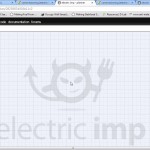
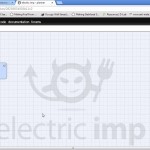











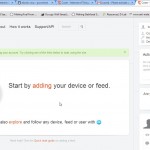

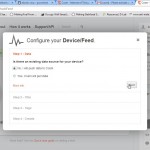
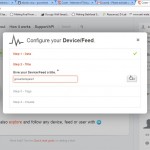
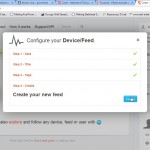






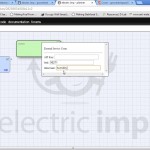




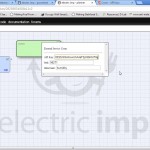


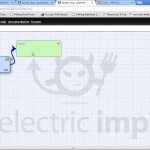

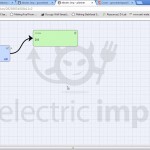
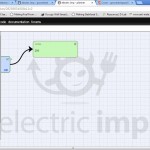






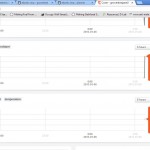

Got mine setup
https://cosm.com/feeds/96400
congratulations!
Hey Luke,
First, Thanks for the fantastic work you are doing! I don’t really have anything to contribute, but I’m following the blog and anxiously awaiting first release of the Growerbot! I hope you have great success with it!
Take care,
Lucas
It’d be great to setup a forum where people with issues, comments and suggestions can post. Any ideas?
What pump and plant did you choose?
Hi! I Just bumped into this webpage and it looks really interesting! I’m an electrical engineer and have experience using Arduino as well as moisture, temp, and other sensors, maybe I can help!
Congratulations this really is an amazing project!
One thing that I’ve been running into with the light sensor periodically is that it will max out at 58310 lux. I’m assuming it has something to do with the arduino’s programming not taking something into consideration. It usually happens later in the day when there is no light.
Also, I’ve had a couple of instances where the arduino stops pushing data. Unplugging and plugging back in resolves the issue.
https://cosm.com/feeds/97063
I’m finally up and running! Now I seem to be having the same trouble with the light sensor reading 58310. Has anyone solved this one?
Congrats! Reseat the ethernet cords at both ends, unplug, & let me know if that fixes it (ehernet cables are surprisingly fickle about being plugged in just right)
This did not fix it. I’ve reflowed the solder on all the components in the signal chain, but that has not helped either. Any other thoughts? Any suggestions on debugging in SW ? Or signals I could check with a scope?
Thanks
You might have a faulty light sensor. I can send you a new one if you’d like; just email me the address where you want it!
Thanks,
Luke
I finally get my setup running.
https://cosm.com/feeds/98739
Issues I’ve having:
1) My light is turning on and off.
2) Data stops publishing intermittently, an unplug/replug resets it
3) The LCD screen starts publishing weird characters, usually at the same time as No. 2.
I’m wondering if the Arduino’s sketch breaks if there is a momentary loss in network connection. I don’t really know Squirrel, but is there a possibility of this happening if the connection is lost? It seems to me like the “softSerialCheck()” method seems to be checking for this. Anyone?
Bud and Ken:
can you share any more information to help me diagnose this? What wattage pumps and lights are you using, and how often does this occur?
Hi Luke, I’m using a four watt pump and no light at the moment.
My new theory is that it has something to do with when the pump gets turned on. It’s been happening consistently. Soil moisture dips below 200, the pump get’s turned on, the Growerbot stops posting to COSM, but the pump never turns off. Any Ideas?
Can someone take a photo of there growerbot’s mainPCB for those of us who need to build there own? No details have been released yet so I can’t finish my kit.
Hi Kevyn,
I just added videos that should help you out w/ any remaining issues. Let me know if there’s anything else I can do to help!
-Luke
Ok, I seem to have my kit all running nicely now. I put an imp in it too. Feed is at https://cosm.com/feeds/121392 for anyone interested. I need to work out why my DHT always reports 99.9%. Anyone else having this issue?
Same issue… my DHT humidity always reports 99.9% but only if the arduino is powered through the USB port from an external USB charger.
If I connect the arduino directly to my laptop humidity is properly read.
Any clues?
Hi Diogo,
What happens if you power through the ac-dc adapter included with the kit?
-Luke
Hi Luke,
Tks for the reply.
I actually trace the problem to the external USB charger…
It supplies 5.3V (0.3V above DHT tolerance), using a resistor on the VCC fixed the issue.
Hello Luke,
The code for the imp is deprecated with the new IDE and Cosm is now xively,
Is there going to be a update for this code? This would be great. Thanks again.
Hi Luiz,
I’ll put together an update before the current imp code stops working.
Thanks,
Luke
I tryed the code I got from github but It did not work with the new IDE on the imp.
the old code probably still working on the growerbots that used the old planner sistem, but no new imps can configured to be online with the new IDE (agent system).
Im trying to learn squirrel / C to make it work again but it has been real slow,
Also is there a way to update the arduino firmware through the imp? making a online process?
Hi Luiz,
I haven’t gotten our setup to fully update the arduino firmware remotely, but that would be awesome! You will see code in the existing squirrel that documents how to remotely change your target values. It’s commented out, but you can change the hours sunlight, etc. remotely!
Thanks,
Luke
Hey Luke, how easy is it to add a third AC control to Growerbot to automate the water pump, light and a low power heater? I don’t know much about electronics but I can solder and follow instructions. Interested in getting a growerbot to grow me some tomatoes within a cold dark building in Scotland. Thanks
Hi Ian,
It’d be pretty straightforward. Check out step 3 of an earlier version’s instructable for details: http://www.instructables.com/id/Garduino-Gardening-Arduino/?ALLSTEPS . A bunch of spare digital i/o pins are available on the growerbot board.
Thanks,
Luke
Hi Luke,
I’ll admit step 3 didn’t make much sense to me when I read it. So growerbot has some spare extra digital i/o pins that you over provisioned for this kind of purpose? So if I bought an assembled growerbot I’d just need to copy the electrics provisioned from the other 2 relays and hack my other third AC relay and it’s fairly easy to do this. Then I’d need to setup the electric imp to control the AC based on defined inputs from the temperature sensor to keep the tomatoes cosy at 21c during the night?
Ian
Here is the new code that works with xively and new IDE (with agents instead of planner).
https://github.com/luizhavoc/HvcsGrowerBot
Hi Luiz
I took your code from GitHub and posted to my newly commission imp agent inside the IMP web based IDE. The device code works great and is posting sensor data from my growerbot to the IDE log window. However I see errors with the agent code. I changed the XIVELY_FEED_ID to my device ID and changed the XIVELY_API_KEY to be the agent link URL (https).
Do you know what might be causing this error below?
[Agent] Posted to Xively: 51.40, got return code: 500, msg: {“title”:”Oops, something’s broken”,”errors”:”We’ve been unable to complete your request due to a problem with our server”}
Sounds obvious, but actually I needed to setup an account on xively.com first to get my feed and API keys. When I did this it all works.
Yeah this code is for xively accounts, it would be great if someone added the rest of the code to connect with other IoT websites..
Going to try to implement some things in the future:
1)uploading arduino sketch through Imp (making it a online process), this is needed because growerbot does not have a USB port.
Here is some example codes:
https://github.com/electricimp/reference/tree/master/hardware/impeeduino
https://github.com/genejones/avr-rascal
need to integrate this into arduino / device / agent code
and probaly add a hardware reset:
http://ame2.asu.edu/staff/kidane/ArdWilessBtProg.pdf
2)Control of growerbot with pitchfork Imp App (Control relays and settings on Iphone)
Luiz great work, your future plans would make things even better. One thing I noticed. When the IMP posts data for the first time and the four channel IDs are added in my xively.com account the channel units and symbols were not added. I had to manually edit the channels.
Yeah, I needed to do that manually too. I’m far from a coder, don’t know any programming language, zero programming experience. So for me its really hard to set up something that works. I took days to make this code and unfortunately I don`t have the time to make other functionalities work.
I you love to see a way of reading multiple humidity of substrate sensors. (multiplex IC?)
http://www.nxp.com/documents/data_sheet/74HC_HCT4067.pdf